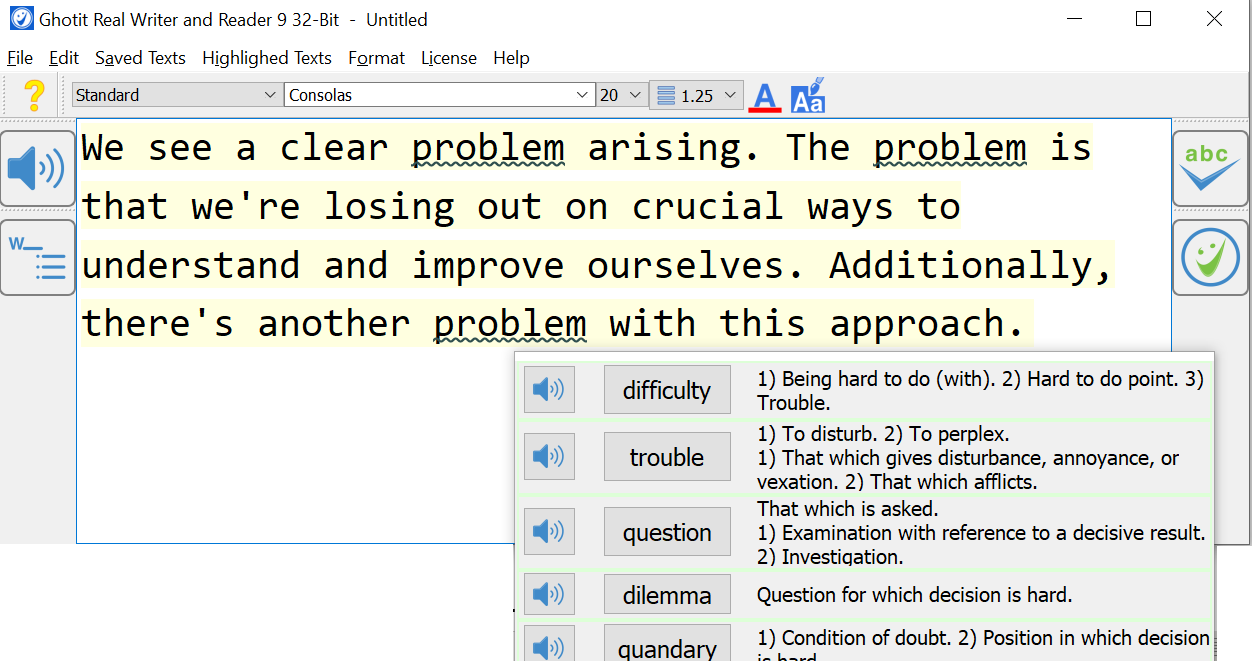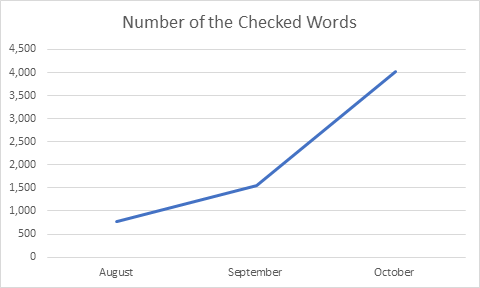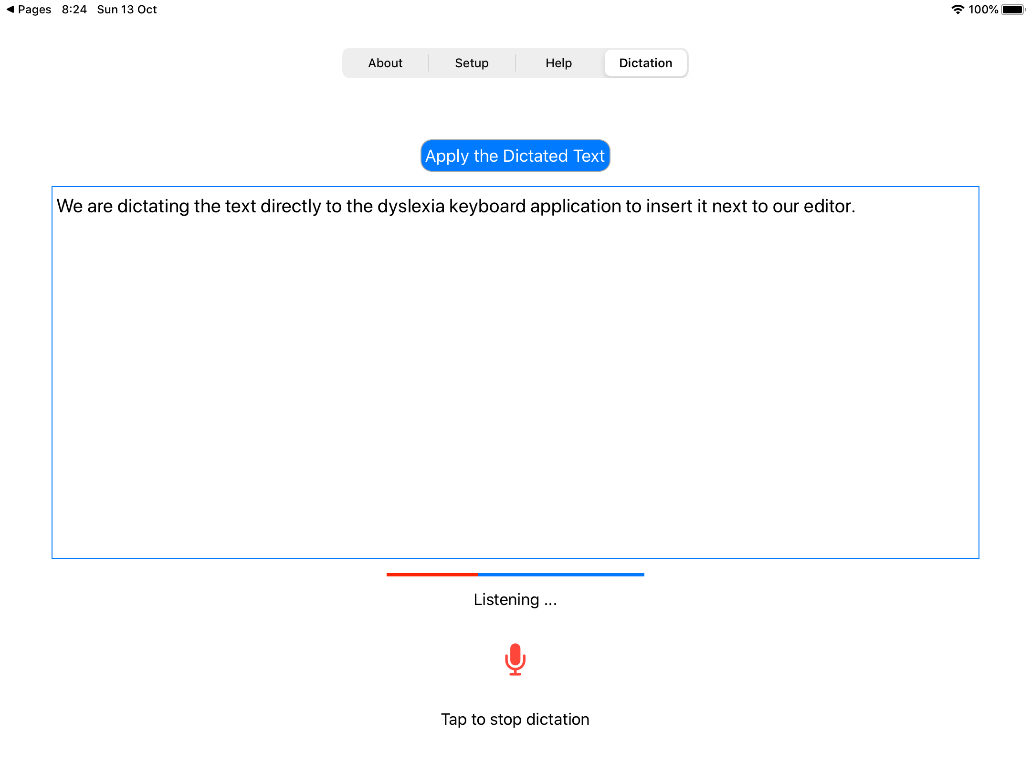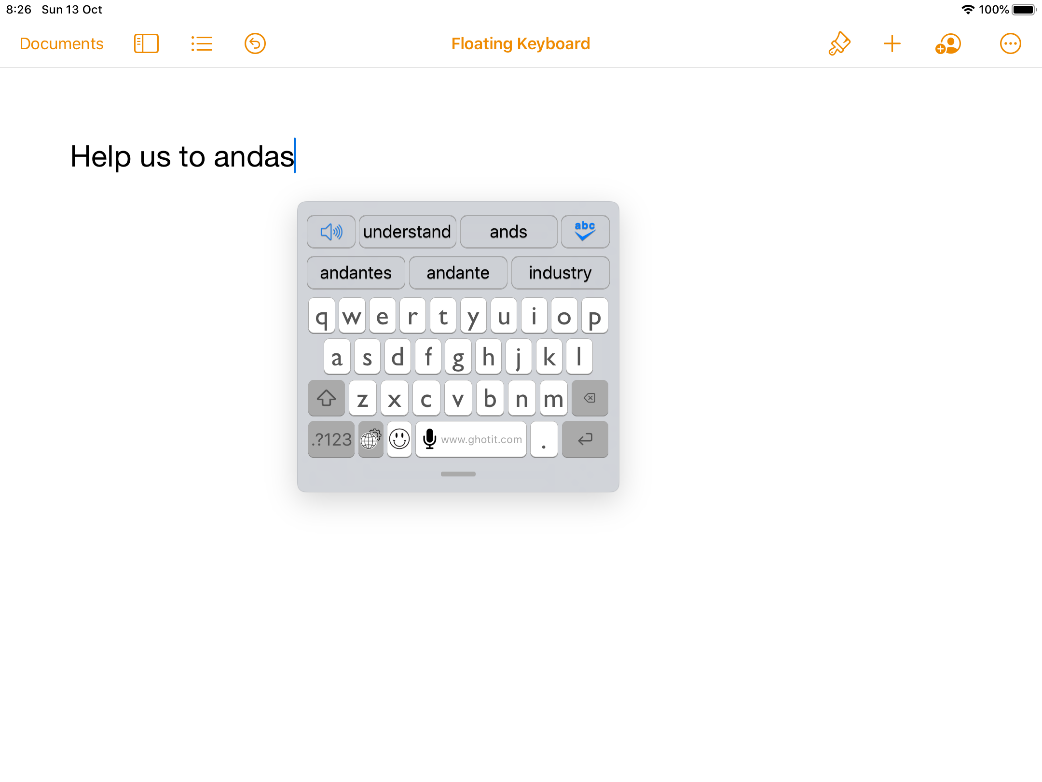Long sentences take more energy to process than shorter ones. So, why put unnecessary burden? Just like words, sentence length and rhythm are linguistic tools at the disposal of a writer.
Long and convoluted sentences affect comprehension and readability.
Period. Without careful crafting, they can be hard to understand.
Still, too short sentences produce choppy writing, flawless and simplistic . Over-shortened sentences hinder the expression of complex ideas.
A set of short sentences convey complex information much more effectively than a single, overloaded, sentence. They break the information into smaller, easier-to-process units.
Sentences overburdened with dependent clauses and exceptions confuse the audience, You can’t see the forest from the trees..
Examples:
Original text:
The highways were covered with ice therefore school was canceled.
Corrected by Ghotit:
The highways were covered with ice; therefore, school was canceled.
Original text:
It is very painful for me to be forced to speak the truth actually it is the first time in my life and I am really quite inexperienced in doing anything of the kind.
Corrected by Ghotit:
It is very painful for me to be forced to speak the truth; actually, it is the first time in my life, and I am really quite inexperienced in doing anything of the kind.
Original text:
I was in my bedroom on my computer doing my homework then suddenly my computer started doing funny things.
Corrected by Ghotit:
I was in my bedroom on my computer doing my homework; then suddenly, my computer started doing funny things.
Original text:
I fell in my room then, my sister took my candy.
Corrected by Ghotit:
I fell in my room; then, my sister took my candy.
Original text:
Being jet lagged is no fun, it can cause people to not function properly.
Corrected by Ghotit:
Being jet lagged is no fun. It can cause people to not function properly.
Original text:
It can in fact serve for educational purposes that is why it should be up to the administrators.
Corrected by Ghotit:
It can, in fact, serve for educational purposes; that is why, it should be up to the administrators.
Original text:
I can indeed confirm that the app will be downloaded on a school iPad we are really looking forward to testing your different products.
Corrected by Ghotit:
I can indeed confirm that the app will be downloaded on a school iPad. We are really looking forward to testing your different products.
Original text:
During sixth and seventh grade I went to the middle school they had an after school activity called the Club.
Corrected by Ghotit:
During sixth and seventh grade, I went to middle school. They had an after school activity called the Club.
Original text:
When I get home, i won’t have to do it i can just go outside and play and don’t have to stay.
Corrected by Ghotit:
When I get home, I won’t have to do it. I can just go outside and play and don’t have to stay.
Original text:
In conclusion working in groups is not a good idea, let the students work by themselves and get the work done much easier.
Corrected by Ghotit:
In conclusion, working in groups is not a good idea. Let the students work by themselves and get the work done much easier.