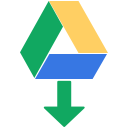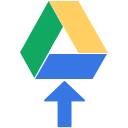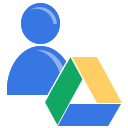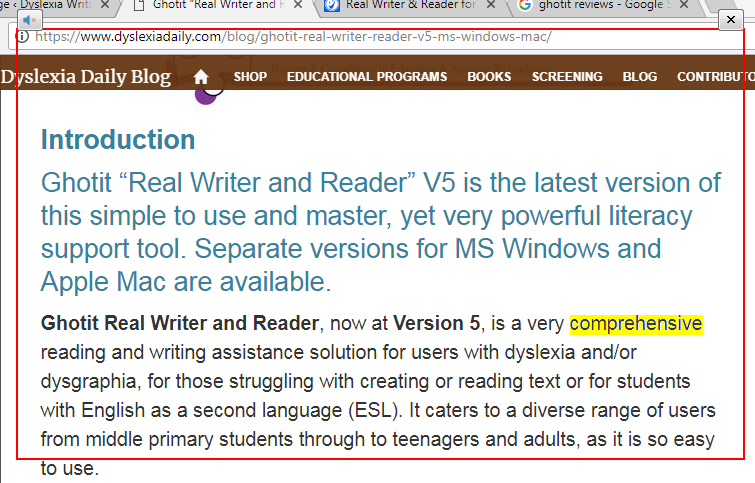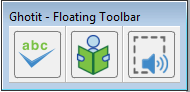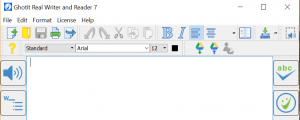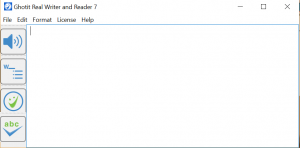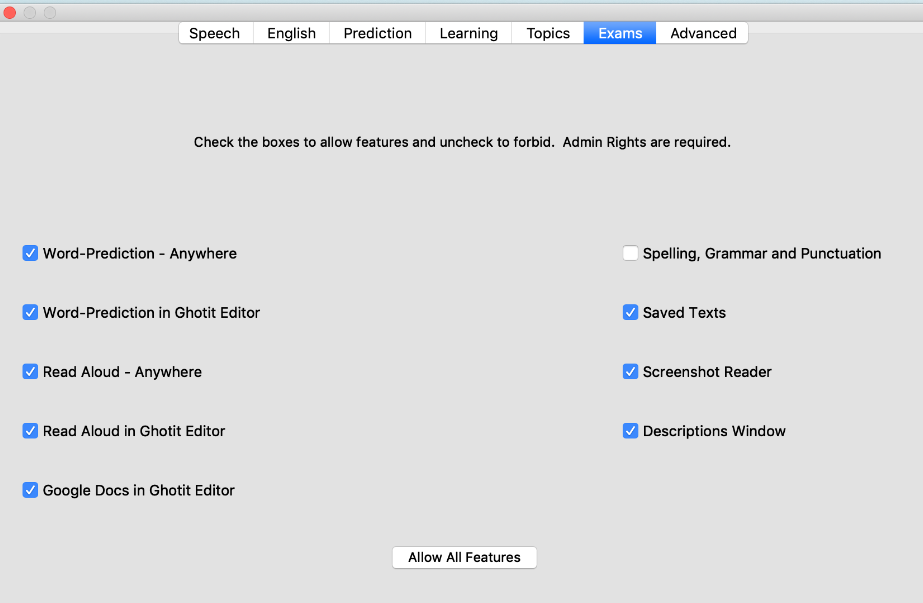Ghotit Real Writer & Reader for Macintosh
Unique Offering for Macintosh Users
Mac users can benefit from Ghotit’s writing assistance tools, which include a powerful spelling and grammar checker, reading assistance, and word prediction. These tools are specifically designed to help people with dysgraphia, dyslexia, and other writing limitations. With Ghotit, Mac users can improve their writing accuracy and fluency, and overcome the challenges of dysgraphia and dyslexia.
Ghotit Real Writer & Reader is fully compatible with a variety of Macintosh applications, including Word, Excel, PowerPoint, Safari, Pages, and others. This means that you can use Ghotit’s writing assistance tools directly within these applications, without having to switch between different programs. This can save time and make it easier to use Ghotit’s tools to improve your writing. Whether you’re working on a document, a spreadsheet, a presentation, or something else, Ghotit Real Writer & Reader can help you write more accurately and fluently, and make your work more professional and polished.
Ghotit Real Writer& Reader can be used as an independent, stand-alone text editor.
Contextual Spell Checker with unique intelligence
Ghotit offers a contextual spell checker with unique intelligence.
Regular spell checkers correct a word based on the word’s spelling. They do not take into account the context of the sentence that the word is in. Understanding the context of the sentence provides additional intelligence during the spell checking process, ensuring much higher quality spelling corrections.
Leveraging the sentence context, the Ghotit Real Writer & Reader offers the following intelligence:
Severe Spelling Error Correction
Spell checkers are abundant. Most if not all editors today offer some kind of spell checking capabilities. These spell checkers are tuned to provide spell checking services for people with mild spelling mistakes or for people with typing errors. However, these services are not tuned at all for people who have SEVERE spelling mistakes – people with dysgraphia, dyslexia or other learning disabilities.
Here Ghotit comes to play with an innovative technical solution that was designed for people who truly suffer from really BAD SPELLING. Spelling that can be so bad, that its text is nearly illegible, meaning that it cannot be read and understood at all.
Ghotit leverages it’s very unique, patented, context based spell checking technology. As Ghotit assumes that the spelling of a specific word will be “bad” (in professional terms this means that the editing distance of the misspelled word to the intended word will be very big), it tries to understand the intended word not only from the work’s spelling itself, but also from the context of the sentence. The result is that the suggestions of really badly spelled words are much more accurate – as they take into account the actual context of the text being written.
Self Learning Algorithms
Ghotit technology leverages self-learning algorithms. Meaning that after the user writes and performs some corrections, the Ghotit engine can be re-rerun and provide even better results. The Ghotit spell checker actually learns from the inputs provided by the user.
Misused, Confused Word Correction
In English, there are many words that sound the same, but are spelled differently and have a different meaning. One such examples is “meet” vs “meat”. “Meet” means “come into the presence of someone. “Meat” means “the flesh of an animal as food.” Meet and Meat are two completely different words that just happen to sound the same. For people with writing challenges, these words provide a unique challenge. How can such a person decide which spelling to choose?
Most spelling solutions will not even recognize a misused words. So if we take the above example, if a user writes the sentence: I eat meet – regular spell checkers will not identify the word “meet” as misspelled – as it is a valid English word. This means that the user will not even know that he has spelling errors in his text. Ghotit however will identify from the context of the sentence that the intended word is actually “meat”. Ghotit will mark the word “meet” as a misused word, and suggest to change it to the spelling of “meat”.
Grammar Checker
Ghotit is not only a spell checker. It performs advanced grammar and punctuation corrections. The corrections are based on two main algorithms:
- Straightforward grammar rules
- Context based grammar analysis
Split & Merge Words Correction
English can be a confusing language. Someone way back decided that “birthday” is one word, while “one day” are two words. For people with writing disabilities these words are always challenging.
Ghotit has developed dedicated algorithms to recognize these cases and perform Split & Merge Words corrections.
Style and Clarity
For a text to be well-written, more than correct spelling, perfect grammar, and in place punctuation errors is needed. For a text to be well-written, more than wide vocabulary is needed. Well-written texts include all the above but additional extras, style and clarity.
Ghotit Style and include:
Passive to active voice – In many cases, active voice sentences are shorter than passive voice ones. Even when that is not the case, when we phrase an idea in active voice, both the subject of the action and the subject of the sentence are identical, which is not the case when we opt to a passive voice mode. Therefore, whenever possible choose the active voice mode.
Repeated words– impressive texts use a rich vocabulary base; therefore, it is recommended to use synonyms and avoid repeating the same word again and again. Ghotit identifies repeated words and offers alternatives.
Academic writing – Ghotit helps rephrase informal or slang texts into a formal style.
Forbidden words – Ghotit identifies words that are not allowed to be used and offers alternative, legitimate options.
Ghotit Word Predictions
Ghotit Real Writer provides word prediction capabilities. This means that even before the user completes writing the intended word, Ghotit will predict the intended word, and offer the word for suggestion. This will result in fewer keystrokes required to write a given text. This may not be dramatic for regular writers, however for people who struggle with writing such as dysgraphics and dyslexics, this can be a real time saver feature.
Ghotit leverages its advanced algorithms in the areas of spelling corrections, context analysis and grammar analysis to provide accurate word predictions. In addition, the unique frequently and recently used words tracking feature are leveraged to improve these results even further.
Integrated Dictionary
People who are really bad spellers have unique challenges. One of these challenges is selecting the correct word from the Spell Checker service. The Spell Checker recognizes that there is a misspelled words and offers a list of word suggestions. But if you are truly challenged with spelling, how can you identify from this the list of the suggested words which one is the word you intended to write?
To resolve this, Ghotit has integrated a Dictionary to its service. The dictionary allows the user to read the meaning of each suggested word. Following this review, the user can then confidently select the suggested word which is the exact word he intended to write.
Ghotit has integrated multiple English dictionaries: US, UK, Canadian, Australian, New Zealand and South African. Based on the location, the user can configure the correct English dictionary.
Ghotit Reader Text to Speech/Read out services
Ghotit Reader provides text to speech, read out services. Users that are have Reading difficulties can mark a text and ask Ghotit to read out the text.
The read out services can also assist in a user’s writing processes. Ghotit’s main objective is to enable bad spellers to write with confidence. But after writing and correcting a text, how can a dysgraphic or dyslexic writer be confident that his text is 100% correct? So after writing and correcting the text’s spelling, Ghotit can read out loud to the user the written text. After hearing the read out of the written text, the user can have full confidence that the written text is correct.
Google Docs Dyslexia-Friendly Editor
It’s a well-known fact, Google Docs, is a powerful tool. Unfortunately, people with dyslexia and dysgraphia have problems using it due to their reading and writing limitations.
Ghotit Real Writer and Reader acts as a simple-to-use editor which, integrated with Google Docs, solves their productivity problems. Ghotit’s writing and reading assistive technology including word prediction, context and phonetic spell checking, grammar and punctuation checking, text-to-speech including dual highlighting is tailor-made for their needs.
These capabilities are available both online and offline.
Screenshot Reader
In some cases, users need to read text from an image/screenshot. This is a challenge for most reading services.
Ghotit resolves this by incorporating OCR (Optical Character Recognition) technology to enable read out of also an image’s text.
Easy Accessibility
Users can access Ghotit Reading and Writing services using Ghotit Real Writer & Reader Floating Toolbar. With the floating toolbar the user is always one click away from enjoying Ghotit’s advanced writing and reading services.
User Interface Personalization
Ghotit Real Writer and Ghotit Real Reader is a robust application that supports the needs of a variety of users, all along from primary school kids to graduate students and adults. Ghotit provides this wide –range usefulness by means of effective arsenal of tools.
Ghotit interface can easily be personalized offering each user a friendly solution.
Ghotit Light
Toolbar-Only Mode:
Ghotit toolbar serves the needs of slow typists who prefer to use standard editors like Apple Pages. It is a very simple and clean Ghotit user interface. Personalize Ghotit by choosing the Ghotit interface that includes only the functionality serving your needs. Ghotit toolbar includes the following functions:
- Word prediction
- Reading utilities
- Speech to text
- Highlighting
Additional personalization can be obtained by removing unnecessary icons from the toolbar.
Text Editor:
Ghotit Editor serves the needs of typists who encounter difficulties using regular text editors such as Microsoft Word or Apple Pages. Ghotit Text Editor incorporates assistive technology tools thereby assisting writers to type and read freely.
Ghotit Text Editor includes:
- Word prediction
- Spell checker
- Grammar checker
- Punctuation checker
- Style checker
- Reading assistance
- …..
Additional personalization can be obtained by removing unnecessary icons from Ghotit text editor.
Highlights
Many assignments require collection of information from different sources, making these hits available for performing a research or writing a paper. Ghotit Real Writer and reader HIGHLIGHTS option, offers an easy way to collect text from different sources, placing it in a target document with added footnotes for each of the text sources. In addition, using the HIGHLIGHTS option, sources for different topics may be sorted and saved, easily identified by a specific color indicator.
This method of information collection can help a user, to write high quality assignments.
Exams
The EXAMS option offers teachers the privilege of controlling the way users are allowed to use Ghotit in an exam situation.
Assistive technology provides the user with a whole range of privileges, some of which may be regarded by an educational organization as legitimate during a specific exam and some as not. An exam may be limited to testing writing capabilities and allow listening to the exam text, but disapprove of the use of a speller. Or else, an exam may be aimed to compare comprehension capabilities with and without reliance on Ghotit’s text to voice feature.
Ghotit’s EXAMS feature offers controlling Ghotit’s features that can be used by a student, complying this way with schools guidelines without setting unnecessary restrictions.